Introduction to Nafath
Nafath is a digital identity management platform by Saudi Arabia’s National Information Center, facilitating management of digital identities for citizens and residents.

Registration Steps
1. Download and Open App: Get the Nafath app from the App Store or Google Play Store.
2. Language Setting: In the app’s “Settings,” switch the language to English.
3. Login: Tap on “Login.”
4. Identity Verification: Enter your Iqama number and Absher password.
5. Verification Code: Key in the code received on your mobile.
6. Security Setup: Create a 6-digit PIN and enable Face Verification.
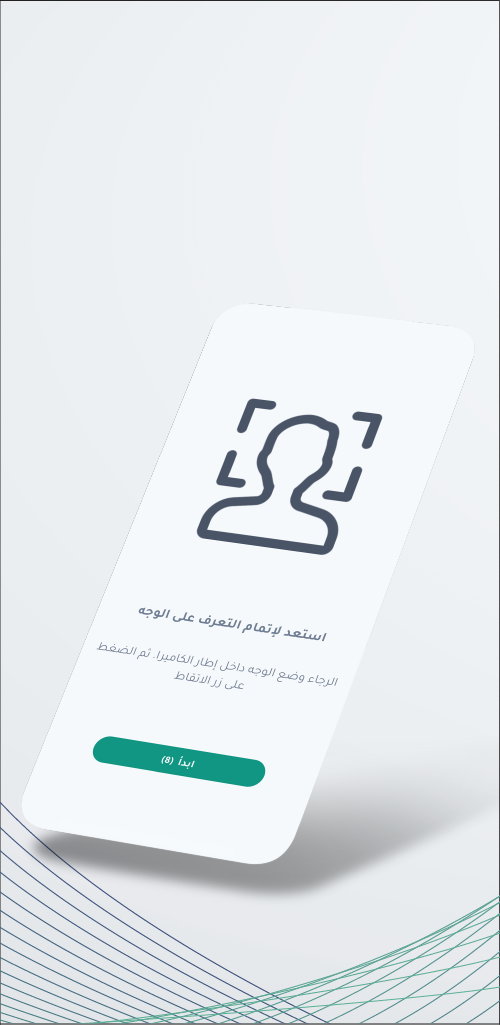
Approving Nafath Access for Services
1. Open App: Start the Nafath app.
2. Granting Access: Approve service requests by selecting “Accept.”
3. Select Request Number: Choose the number given by the service provider.
4. Enter PIN: Input your 6-digit PIN to complete the process.








