
Step 1: Registering on the Absher Portal
– Access the Absher Site: Navigate to the official Absher website by typing its URL in your web browser.
– Language and Tab Selection: Upon reaching the site, click on the ‘Individuals’ tab. A dropdown list will appear for language selection; choose your preferred language.
– New User Registration: Look for an option labeled ‘New User?’ and click on it. This will lead you to a registration form.

– Filling the Form: You will need to provide several details:
Iqama Number: This is your unique identification number in Saudi Arabia.
Phone Number: Enter a valid Saudi phone number where you can receive texts.
Username and Password: Create a username for your account and a secure password.
Email Address: Provide an active email address.
Preferred Language: Select the language you are most comfortable with.
Terms and Conditions: Read and agree to the terms and conditions, then enter the image code displayed on the screen and click “Next”
Step 2: Verifying Your Account
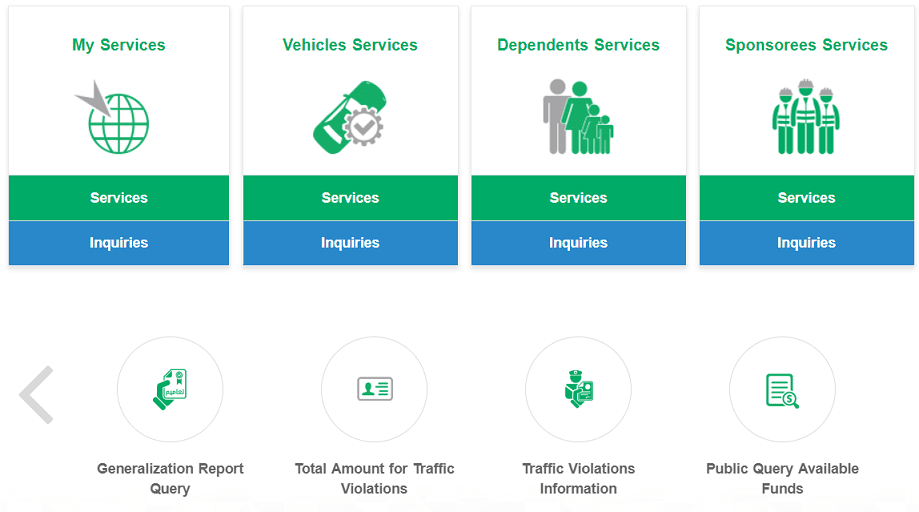
– OTP Verification: After submitting your registration form, you’ll receive a One-Time Password (OTP) via SMS on your registered phone number.
– Enter the OTP: Go back to the Absher site and enter this OTP to verify your phone number and complete the registration process
Step 3: Activating Your Absher Account
– Method 1: Visit a Bank
– Find a Local Bank: Look for banks in your area that offer Absher account activation services.
– In-Person Activation: Visit the bank and request Absher account activation. This method is straightforward and doesn’t require biometric verification.
– Method 2: Visit the Jawazat Office
– Book an Appointment: Call the Jawazat helpline and choose the ‘Activate Phone Number of Absher Account’ option to schedule an appointment.
– Visit the Office: At the Jawazat office, provide your Iqama number and username. The staff will assist you in activating your account.
– Method 3: Self-Service Activation Machine

– Locate a Machine: Find an Absher self-service activation machine, which are available in various locations.
– Activation Process: At the machine, select your language, enter your Iqama number, and scan your fingerprints.
– Phone Verification: Finally, enter your phone number and the OTP received to complete the activation
By following these detailed steps, even as a newbie, you can successfully register and activate your Absher account without any difficulty.






